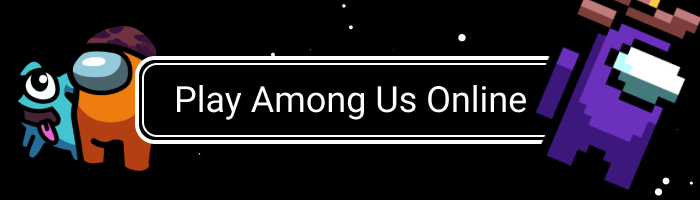This nifty add-on allows you to turn a lot of the mobs in Minecraft into the Among Us inspired creatures. If you are an Among Us enthusiast, you’ll likely love this little mod.
Crewmate creatures

First of all, there are two creatures added in this mod: an impostor and a crewmate. Both are largely identical, but can spawn in several variations of color, including most colors present in the vanilla Minecraft (pink, red, blue, and so forth).
They behave like pets, mostly. For instance, you can tame crewmates by using a bone. Afterward, they’ll act exactly like a dog would, but without barking or other specifically wolfish patterns of behavior. Upon death, they leave a corpse, much like in Among Us.
The impostors, on another hand, are an aggressive mob with the ability to freeze you and the crewmates.
Skin collection

The mod also adds a variety of crewmate skins, with all the proper characteristics and proportions. You can craft one by putting a golden apple in the middle and surrounding it with wool. The resulting spacesuit should be put where the helmet would be.
While in creative, you can find a baby crewmate or a cap (put it where the armor would be) and the suits (for the leggings slot). To craft them, you need to put an iron ingot on the stonecutter or a gold ingot respectively.
If you’d like to change the color of your skin, put it on the stonecutter and pick an option you like.
Pet creatures

The pack includes creatures that appear in Among Us as companions. Here, they are featured as pets. The list includes Brainslug, Wall-E, Blue Dog, Henry Stickmin and Ellie, and Crab.
Cartoonish textures

This texture pack turns the aforementioned crewmates into more cartoonish versions of themselves. So, there is less dimension, the shade is much simpler and the new mobs generally look blockier now.
Crewmobs
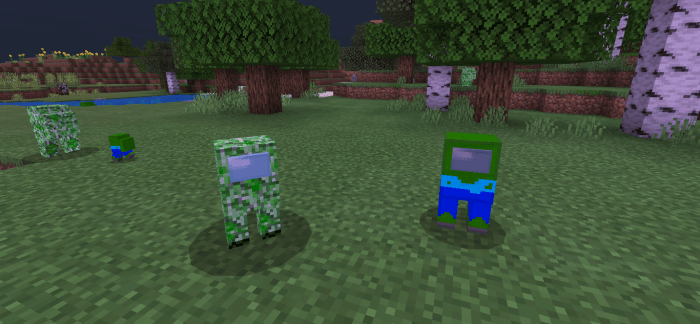
In addition to the new cremate mobs, several creatures from the base Minecraft have been given new textures in this mod. The list includes, for instance, Villagers, Zombies, Hoglins, Piglins, Zombie Piglins, Endermen, and more.
How to install
- Download the texture pack (either of the two) and the behaviors file
- Put them into your Minecraft mods folder
- Launch the game
- Enable ‘experimental gameplay’ setting before creating the new world
- Create the new world.
After that, enjoy your new mods and textures.